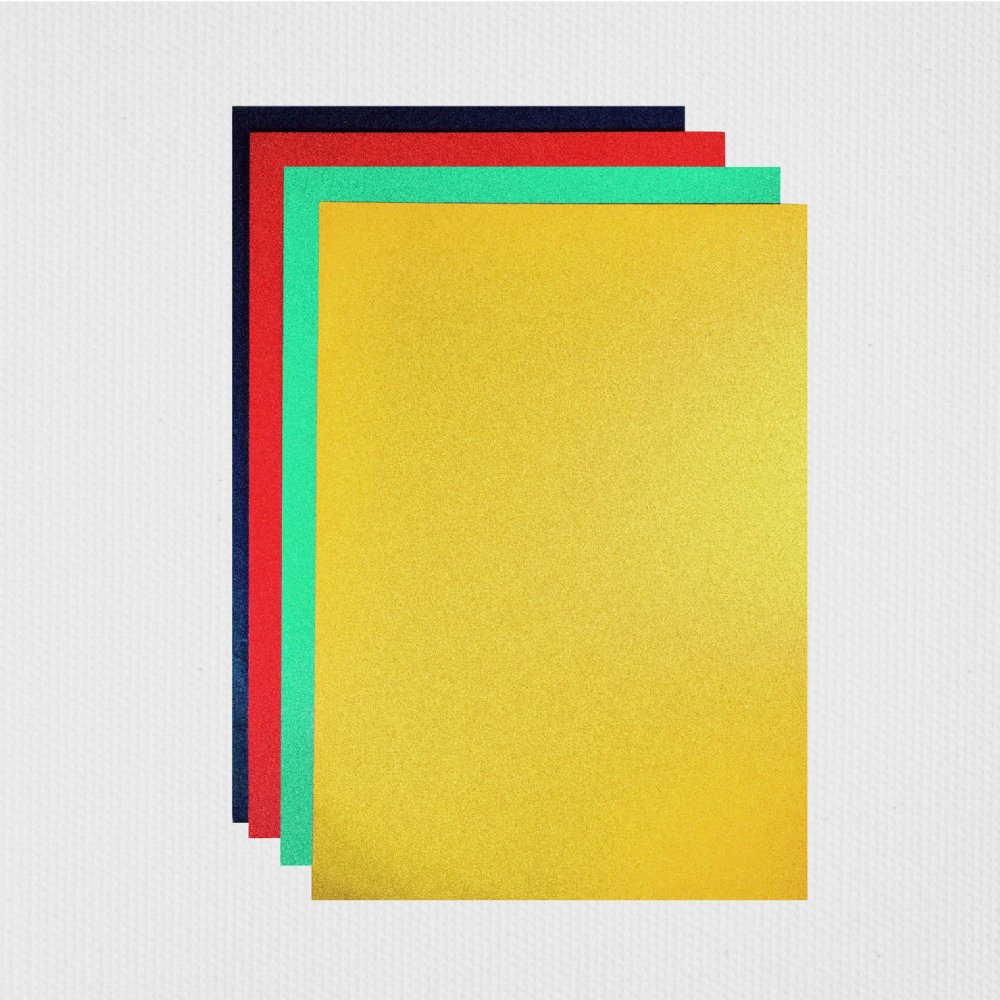In today's digital age, tablets have become an essential tool for both personal and professional use. With the ability to access and view PDF files on your tablet, it's only natural to wonder if you can print them too. In this article, we'll explore the different ways you can print PDFs on your tablet and provide you with some useful tips to make the process easier.
Section 1: Can You Print PDFs on a Tablet?
The short answer is yes, you can print PDFs on your tablet. However, the process may vary depending on the type of tablet you have and the printer you're using. Some tablets come with built-in printing capabilities, while others require you to download a printing app. Additionally, not all printers are compatible with tablets, so it's important to check if your printer supports mobile printing.
Section 2: How to Print PDFs on Your Tablet
There are several ways to print PDFs on your tablet, including:
- Using a printing app: Many printer manufacturers offer mobile printing apps that allow you to print from your tablet. Simply download the app, connect your tablet to the printer, and select the PDF file you want to print.
- Using Google Cloud Print: If your printer is compatible with Google Cloud Print, you can use this service to print from your tablet. Simply connect your printer to your Google account and select the PDF file you want to print.
- Using a wireless printer: If you have a wireless printer, you can connect it to your tablet via Wi-Fi and print directly from your device.
Section 3: Tips for Printing PDFs on Your Tablet
To make the process of printing PDFs on your tablet easier, here are some useful tips:
- Make sure your tablet and printer are connected to the same Wi-Fi network.
- Check if your printer supports mobile printing before attempting to print from your tablet.
- Use a printing app that is compatible with your printer for a smoother printing experience.
- Ensure that your PDF file is formatted correctly for printing to avoid any issues.
Conclusion:
Printing PDFs on your tablet is a convenient way to access and share important documents. With the right tools and knowledge, you can easily print PDFs from your tablet. Remember to check if your printer is compatible with mobile printing and use a printing app for a smoother experience. Happy printing!